USB Safely Remove Final
posted by
Posted by
Joe2010
|
|
Leave a Response
Tagged With
Security Tools

USB Safely Remove is a USB device manager. It saves time and extends user abilities on active work with flash drives, portable drives, card readers and other gadgets.
The main disadvantage of using built-in Windows safe removal tool is that in case of having several hot-plug devices it is quite difficult to recognize a needed to stop device - the most devices have the same name - "USB mass storage device". In addition, Windows does not let you hide a device you would not want to stop from the menu.
USB Safely Remove saves you from these problems and offers an original and multifunctional stopping menu, which displays actual device names with icons. Using this menu you can find and stop a device in a snap!
FEATURES:
The new version of USB Safely Remove significantly improved the feature to autorun programs on device connection\disconnection.
*Unlimited number of processes to launch
You may specify to launch any number of processes for specified event. For example you may setup launching a backup of the drive before stopping and following disomounting of a TrueCrypt volume
*Optional command line parameters
You may pass such device parameters as drive letter, drive label, device PNP name into the process command line via parameter templates (e.g. this command line will browse a drive in Explorer on device connection: explorer.exe %DriveLetter%)
*New events to launch programs
Now programs can be launched after device plugging, before device stopping, after device stopping and after device removing
*Global autorun
You can setup a program to be launched not only for certain device, but for all hotplug devices in the system
One click templates!
Dislike reading boring documentation, but interested in one of the following things?
* Browsing a drive with Explorer or total commander on device connection
* Scanning a device for viruses on its connection
* Making automatic backup of a flash-drive folder
* Automatic mounting and dismounting a TrueCrypt volume stored on a device
install
run the setup
then copy and paste the patch in to the installation folder
~~Download
Link Fixed ;)






![[2a6jvpg.jpg.gif]](https://blogger.googleusercontent.com/img/b/R29vZ2xl/AVvXsEh3DeVwIT-rEycs4ctNT_UgpN21U1q3RdP9EXdVwqjokQY4NqnNBpYGQiHOjnWQmglOPKSDXY6-kcRpma2OHgAGCcZc7kWrO1NJ_P2oNHWWiuVXxaWw9f9idyRfLbvfdpxZ5xb3hKMl6nnS/s1600/2a6jvpg.jpg.gif)
![[Specialsecurity.gif]](https://blogger.googleusercontent.com/img/b/R29vZ2xl/AVvXsEiHdW_yAzCMaTqyzMc0_GRFdQ2xE-zzIl8mKdce4euar70R1CDH8hMM17hcOv5KWTrHQdt7CCPpbTzOPQAahU72e-UmyHSii9pkIOZV0ETPdrnKo21UgGYExqIqkuBgWNMZ7YEX47bSUCKa/s1600/Specialsecurity.gif)
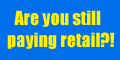














0 Responses to 'USB Safely Remove Final'
Post a Comment
If you have any Problem (any link dont work...) contact us :