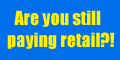The Best Tools (Password Cracking)
1) PDF Password Remover
2) Windows XP Admin Password Remover
3) Zip File Password Cracker
4) SQL Password Remover
5) Microsoft Office Password Remover
6) Windows Vista Admin Password Recovery
7) Windows Password Recovery
8) RAR File Password Cracker
9) EXE File Password Recovery
10) Password Changer
11) Password Memory
12) Distributed Password Recovery
Photo Collection:










~~Download
 Calendar PSD 2010-2011-2012
Calendar PSD 2010-2011-20122 PSD | 20 x 30 | 300 DPI |
How install?
open the psd files using adobe photoshop
then replace your favourite pictures to spaces
then enjoy
Special Security
Softstack Best Network Security ;)
 Best Network Security is a network-based password-protected security utility to secure Windows-based computers. It works under any Windows platforms and offers an administrative support for controlling which users are allowed to access your computers and the level of access each user may have. You can choose to restrict access to lots of Control Panel applet functions, including Display, Network, Passwords, Printers, System, Add/Remove Programs, etc. You can also assign separate system profile folders to each user, providing each with their own custom Desktop, Start Menu, Favorites, My Documents, etc. Additionally, you can: disable Start Menu items, hide local and network drives, disable the DOS prompt, boot keys, real DOS mode, Registry editing, taskbar, task manager, and network access, hide desktop icons, and much more.
Best Network Security is a network-based password-protected security utility to secure Windows-based computers. It works under any Windows platforms and offers an administrative support for controlling which users are allowed to access your computers and the level of access each user may have. You can choose to restrict access to lots of Control Panel applet functions, including Display, Network, Passwords, Printers, System, Add/Remove Programs, etc. You can also assign separate system profile folders to each user, providing each with their own custom Desktop, Start Menu, Favorites, My Documents, etc. Additionally, you can: disable Start Menu items, hide local and network drives, disable the DOS prompt, boot keys, real DOS mode, Registry editing, taskbar, task manager, and network access, hide desktop icons, and much more.
You can apply password protection to Windows and restrict users to running specific applications only. Security restrictions can be applied universally or just to specific users. Best Network Security also supports Internet Explorer security that enables you to customize many aspects of the Internet Explorer Web browser. It lets you disable individual menu items, prevent others from editing your Favorites, disable individual tabs in the Internet Options dialog, as well as specific settings from each tab.Best Network Security allows you to import and export PC security settings, and offers a flexible and complete password protection.
Home Page : http://www.softstack.com/bestnetsec.html
How Install?
1. Unrar
2. Install the server or client + GUI
3. Copy the keymaker in the installed folder
4. Run the keymaker and patch the application
5. Click on generate button and copy the key it makes
6. Start the GUI application and register the application.
Enjoy
~~Download

To visitors
Peace and mercy of God be upon you
Welcome visitors to our site customers special protection
स्पेशल सिक्यूरिटी" onmouseover="this.style.backgroundColor='#ebeff9'" onmouseout="this.style.backgroundColor='#fff'">स्पेशल सिक्यूरिटी
Special Security
Our discussion today claimed to be strange for some, and Choi claimed to be a concept of some of the other few who know about social engineering and penetration of the methods if some ignorant roads but there are many people who are exploiting it to lure their victims to find out information that may be in the eyes of some non-important, but it may cause much more than penetration of a domain name or a website ..
Based social engineering to exploit the information to deceive the regular technical support for hosting or e-mail and access to data entry for both the client area or to the Domain Control Panel .. Some of this information is derived from the mail or the space itself. There are ways to protect against them, but the majority do not care about ..
Social networks such as
facebook or tagged or hi5 or twitter etc ..
Could allow an attacker to obtain information may remain in your view simple as:
Age / Birthday / state / zip code / telephone number / your favorite team / favorite sport / phone number / and other ......
This information, despite its simplicity, but it could lead to break your forum or blog, or Dominic and others ... And some of the attackers may resort to fool you through one of the talks Messenger For simple information in the middle of talks may not be normal any sense to you, but it leads to Achtrack your hands, why give them the gap through which they can Achtrack of social engineering and an extensive and complex, and the things that you work in the field management servers and big companies to learn why we see neglect of many in this area and what do we see from many reckless to give personal information and asked for all without preservation of the .. And why most of the technical support systems do not work to prevent these attacks despite the seriousness of hackers have exploited!!
Please leave your comments
Good luck
./Diablo
Mozilla Firefox 3.5.6 Release
![[title-firefox.png]](https://blogger.googleusercontent.com/img/b/R29vZ2xl/AVvXsEhPhPAmDdiY4Oi0J86jE7TyUTZudA2SZWkuA0xQa48zRPf05QeMbwWOeJP7uWqj-n2OcuMaj1ox951zHuiqIVQfpurlRNhgYC5GGOGNb8N8rUFmm6_iyc_LHv5v7j3ZxfZMyJgsfLN3sDHj/s1600/title-firefox.png)
Firefox 3.5.6 fixes the following issues:
- Fixed several security issues.
- Fixed several stability issues.
- Best Speed surfing
- Best Speed Downloading
- Tested By Special Security Team :)
![[Mozilaupdate.PNG]](https://blogger.googleusercontent.com/img/b/R29vZ2xl/AVvXsEhMjQIRgQnLl1VS7tdoyJfo8yYKP2shLqvqw0xrhBbRobZjqD_YJx2w0GqCp-emmtrFfkrfQEQt_jVIYK2AMgRJAyYedupxRYpeAwTd9RDEQly_3sCN5uScRQCxEvbchjU6WMFhTygOxCRp/s1600/Mozilaupdate.PNG)
For more Info Visit The Principal site of Mozilla
AVG Anti-Virus-Internet 9 PRO Full
![[press_box_isp_en.jpg]](https://blogger.googleusercontent.com/img/b/R29vZ2xl/AVvXsEgm8wORPx9NKj7rTo74IRqluL3TPbU8SdLxL9-Uf26jhHbJEGHLCwxLhCkegpG3830gkobpxZm6VI2xzdT3M__No2yO5vYY3b0D3lbV1pH7I6x4WOLDWrArAWPnknRz6MrKrazKomf_r97R/s1600/press_box_isp_en.jpg)
![[AVG-Antivirus-Professional_9_internet_security1.png.jpeg]](https://blogger.googleusercontent.com/img/b/R29vZ2xl/AVvXsEiMk7emZpfn9h1ZLlrLOZCjBDw6I0ifA-YEdmcRLRRJbTmEYkz69McrMxC6HtxP17ZeQksmKXGCVwOiTYTIVHKhd7us1UWQts0TawTZMcFMazfUMjQ6AKHHx4SqgXQoWH5Fs904f1Y-h9V3/s1600/AVG-Antivirus-Professional_9_internet_security1.png.jpeg)
AVG Internet Security - a powerful suite of applications Grisoft to help protect your computer from all sorts of online threats: viruses, worms, trojans, spyware and adware providers, hackers and spam. In the AVG Internet Security includes modules: Anti-Virus, Anti-Spyware, Anti-Spam and Firewall. The program is easy to use, has the ability to automatically update via the Internet and work on schedule. Compatible with Windows XP/ Windows Vista/Windows 7 and has a major anti-virus certificates: VB100%, ICSA, West Coast Labs Checkmark.
Year: 2009 - 2010
Developer: AVG Technologies
Platforms: Windows 2000, XP (32-bit or 64-bit), Vista (32-bit or 64-bit), 7 (32-bit or 64-bit)
Language: English, Russian ,Danish, Dutch, Italian, Hungarian, Japanese, Malay, Polish, Portugal, Serbian, Slovak, Spanish, Turkish, Chinese, etc.
Versions in the archive:
* AVG Internet Security 90_707a1765
Includes the following modules:
* Anti-Virus - find and remove various viruses, Trojans, Internet worms,
* Anti-Spyware - Protecting your computer from installing spyware and other malicious programs
* Anti-Spam - E-mail filtering and deleting spam,
* Anti-Root kit - protection against hidden threats, spreading malicious content,
* Identity Protection - protection against new and unknown threats, now your passwords, credit card numbers and other personal data are protected from theft,
* Link Scanner Active Surf-Shield - protection in real time from infected web pages during the work on the Internet,
* Link Scanner Search-Shield - mapping of safety assessments in real time for all the search results Google, Yahoo and MSN / Live,
* Web Protection & Firewall - a full-fledged firewall to protect your computer while it is running in the network).
AVG Internet Security has the ability to search by type of program infestation: advertisements (adware), spyware cookies (tracking-cookies), conditional dangerous program (riskware), paid "dialers" (dialers), to perform scanning on schedule, to include automatic tracking system, in part or in full, scan files on startup, check the memory applications, automatically delete tracking (tracking) cookies, change the list of all running processes (similar to Task Manager), displaying a list of visible and invisible plug-ins for Internet Explorer, disable autorun CD and DVD , disable ActiveX, disable the automatic request licenses for protected content, always show this file extension, to scan e-mails for viruses and so on.
Key features:
1. 100% virus detection. AVG Antivirus scan engine has many awards for quality of detection vredonostnogo package, including the VB100%. The unique combination of detection methods program AVG provides full protection against viruses, worms and Trojans.
2. 100% protection against spyware (spyware). AVG is not only the search capabilities of spyware and keyloggers in the files and archive files, and search capabilities hidden keys in the registry.
3. Detection "on the fly." AVG scanner monitors the calls to the file system and produces double-check files when accessing them, that allows to build another layer of protection from the infected files.
4. Postal protection. AVG checks all email traffic, and connects to the mail clients such as: MS Outlook, The bat!, Eudora, and other SMTP/POP3 mail clients such as Outlook Express. Also supported by checking ~ Phisher ~traffic.
5. Anti-spam and anti-phishing filters. Each letter, entering a mailbox that is checked by means of signature databases are updated every minute.
6. Monitoring network connections. With built-in firewall AVG scans all incoming and outgoing connection requests from the computer, prevent network attacks on computer and network activity for the Trojans.
7. Powerful planning. AVG provide a daily schedule for automatic scanning and updating, and will give you the opportunity to create their own scheduled events
System requirements for 9.0
* Operating system: Windows 2000/XP (32-bit or 64-bit) / Vista (32-bit or 64-bit) / 7 (32-bit or 64-bit)
* Processor: Intel Pentium 1,8 GHz
* Memory: 512 MB RAM
* Free space on hard disk: 550 MB
~~Download
![[15dec9ihavsf35.jpg]](https://blogger.googleusercontent.com/img/b/R29vZ2xl/AVvXsEjNuFhQTV5mNNGMFDn6n-dXvpE1q4zqPtjmRzi8kZeBen-YE7Z40bmGUVKhiBZy7xSx-b42kDewIyaqtZK25m0Yusmi0V2mZcVRF8jykGaYii3TpF-RbAR0Z_Y_3unuhfK__HCqYo325tjr/s1600/15dec9ihavsf35.jpg)
Source:engadget
Your Cleaner !
About Your Cleaner.
Your Cleaner is a free system optimization and privacy tool. It cleans your pc from space-wasting temporary files and other unnecessary disk clutter. Make your computer run like new!. Your Cleaner contains best registry cleaner, it will fix all your registry problems. Your Cleaner also includes free duplicate file finder and autorun manager. The program has the convenient and clear interface and as additional functions which do its usage simple and easy. Your Cleaner performs detailed cleaning of traces of your online activities - Internet Cache, Cookies, Internet History, Download History, Autocomplete Form, Saved Passwords, Typed URLs of all most popular browsers : Microsoft Iternet Explorer,
Google Chrome,
Opera,
Mozilla Firefox,
Netscape Navigator,
Safari.
System requirements : Windows XP / Vista / 7
Your Cleaner Awards




~~Download
DJ Studio Pro 4.2.2.7.4

The ultimate audio player that allows you to mix your favorite music like a professional DJ! Great for parties, clubs etc. DJ Studio Pro is full featured Twin deck player with manual and automatic fading between decks, including seven of our other audio utilities: Audio Converter, CD Audio Grabber, Audio Editor/ Splitter, Smart ID3 TAG Editor, Lyrics Editor, Album Cover Image Editor, CD Audio Creator/
Burner. Size: 13.5 MB
~~Download:
Special Security
البرنامج يدعم صيغ الصوت التالية
MP3, WMA, M4A , AAC , MP4, OGG, and CD
يقوم البرنامج بدمج وتسجيل وتقطيع ودبلجة الصوت لصق الصوت دمج نغمة مع نغمة او دمج اغنية مع اغنية او دمج انشودة مع انشوده برنامج رائع في الدبلجه وفي خلط الأصوات والمكسجه والكثير من اعمال الدي جي
كتاب نادر فعلا
وبصراحة أعجبني كثيرا لما يحتوي من نصائح ومعلومات مهمة
يمكنكم تحميله مجانا
من هنا
Best Book Assembly (Art Of Assembly)
Special Security
كل نفس دائقة الموت وما تدري نفس بأي أرض تموت
أود إعلامكم بان ابن خالتي:
بدر
أنتقل الى الرفيق الأعلى ونسأل الله أن يسكنه فسيح جناته والهم اهله ودويه جميل الصبر والسلوان
عمره لم يتجاوز ال20 سنة وقد توفي صباح اليوم بمدينة الرباط
حيث انه كان يعاني من الام في بطنه وراسه نتيجة وجود خلية بمعدته حيث انها انتفخت ,,,
أما اخصائيوا الطب الذين قابلهم فقد قاموا باجراء التحاليل الا انهم ومع كامل الاسف لم يعرفوا اسباب مرضه
لهذا اضطروا الى ارسال التحاليل الى فرنسا لمعرفة السبب الحقيقي لمرضه او المرض ككل
لكنه قد فات الاوان ولا اله الا الله ...
فقد فارق حياته اليوم وانا اليه لراجعون
الله يرحموا تحت الأرض و يوم العرض
اللهم اجعل قبره روضة من رياض الجنّة
ولا حول ولا قوة إلا بالله العلى العظيم
اخر لحظات الرسول غاية فى الحزن صلى الله علية وسلم
وبة نستعين
لحظات مؤثرة جدا عن اخر لحظات فى حياة رسولنا وحبيبنا محمد(صلى الله علية وسلم)
للشيخ محمد العريفى اسال الله عز وجل أن افيدكم بها وللعلم هى مؤثرة جدا ومبكية والله سوف تندم اذا لم تسمعها
انا اعرف ان كثيرا يعرفوها ولكن الجيد انها مسرودة بطريقة فعلا تدمع لها العين وبها مؤثرات صوتية رائعة من دمجى وتنفيذى
واترككم مع التحميل
PC Security: The Ultimate Guide.
The Ultimate Guide to PC Security
Being a hacker, you're coming face to face with some of the most malicious programs on the internet every day. You want to be secure. Most of the programs you'll be downloading will be malicious, so how can you tell if the program will be working against you or for you?
This guide will be looking at the scanning of malicious files, as well as a guide to anti-viruses & firewalls and a brief introduction to sandboxing and anonymity. So yep, you're in for quite a bit of reading. Grab a drink, maybe a cigarette.
Being secure is important. Just because you call yourself a hacker, it doesn't mean you're immune to attacks towards your computer. Without my anti-virus, I doubt I'd actually be typing this now - I'd probably be searching through my registries and screaming like a chicken on speed. I'm like that.
Not all anti-viruses work the same way. Some anti-virus programs are bad; some are good, and some are just plain useless. We'll be looking at which ones are the best of the best, and which ones are just plain fail.
Being infected with something can also put your friends and family at risk, other users of your computer could be having their login & credit card details stolen without any knowledge of it. Worms can also spread to your email contacts and friends on popular websites such as Facebook.
Downloads & Scanning
For example, you download a program and the poster is claiming that it is a clean botnet controller. If we can this, it will come up with results such as "Win32/RBot" etc.. This means that the file should be what we wanted.
Now, if the botnet-controller scan came up as something like "Win32/trojan.agent.a", we can tell that this is a malicious program that will work against us. This is an example of a download you do not want to use.
All in all, the scan should show results similar to what you were downloading.
You should always be careful what you download. You may often be downloading malicious software without even realizing sometimes. Trust me, this happens to a lot more people than you think.
If you're expecting a file to be much bigger than the download you find, don't touch it. An example of this would be "Windows XP Theme - 350kb!" when it should be a lot higher, such as 30-50mb.
Remember to always check the names of the files you download.. If you're downloading a cracked program, it would be unusual for it to have no credits or advertisements in it. I would trust " 'x' cracked by 'y' " more than I'd trust " 'x' crack". Credits, names or advertisements should nearly always be in .rar or .zip files, this is one good way of recognizing a trusted download.
Here is a quote from Wikipedia which you may find helpful: "Example: ZTreeWin_1.5.zip contains a crack to register ZtreeWin 1.51 included files are: keygen.exe, one.nfo, file_id.diz and 'RUN.EXE'. It is the 'RUN.EXE' that contains the rogue program". Downloading really isn't necessary and is often risky.
Online File Scanners
Web-scanners such as "VirusTotal" and "NoVirusThanks" are becoming increasingly popular with the amount of anonymous downloads posted all over the internet.
If you want to scan a file you find suspicious, you can go to either VirusTotal - Free Online Virus and Malware Scan or NoVirusThanks.org - Home to do so.
VirusTotal will send samples of the file to the antivirus companies, so this is not recommended if you want to keep your file undetectable.
NoVirusThanks has an "Advanced options" area where you can choose to not distribute your file to the antivirus companies, this is handy for keeping things fully undetectable, but if it's a file you don't trust and don't want yourself or others to be infected by it in the future, I suggest you allow them to distribute it to the antivirus companies. I respect what these websites and the malware fighting websites do, and so should you.
Visiting Websites & Reading Emails.
Be cautious of the websites you visit. I wouldn't recommend visiting any websites that seem cheap, uncommon, or freely hosted. Malicious websites are often misleading or can just inject things into your system without your consent. If you use the "Chrome" browser from Google, you may have noticed that it automatically downloads files without prompting you. Chrome is a browser I would not recommend just because it is so new, all new things have vulnerabilities, and if a vulnerability can be exploited, it will be exploited.
I'm behind a firewall and anti-virus anyway, but the only websites I visit are popular ones. The untrustworthy and uncommon websites usually don't appeal to me, for obvious reasons..
When opening emails, you should also be cautious. Just because it's an email from your friend - it doesn't mean you can trust it! You may see some emails asking you to update your bank details -- your banks should never ask you to do that via email. The details you enter will be sent out to someone who is going to exploit your details, so steer away from these emails.
Worms can be spread via email. For example, you open an email from Bob containing a worm, this worm is then sent to all of your contacts. This is how most worms will work, and it is suggested that you change your emailing service if it could be vulnerable. You can use Microsoft's live hotmail service which is excellent, it will also disable any harmful content from downloading onto your computer. You can find this service at Sign In
Sandboxing
By using a sandbox, everything that is downloaded onto your computer will remain in the sandbox. It will not escape, meaning that malicious downloads cannot harm your computer. Sandboxing is a great way to test whether or not a website can be trusted. I rarely do this, but it's so useful sometimes.
Sandboxing will also protect your cookies, history and cached temporary files from being leaked. Downloads are isolated, meaning that they are trapped and your computer is protected.
Here is a download I have for Sandboxie v3.30: RapidShare: Easy Filehosting
Firewalls
The good antiviruses will have a built-in Firewall, but if not, then it may be worth downloading one. Firewalls aren't essential, but can help a lot.
Some firewalls have IP masking options, but these can usually slow down your computer and are not worth using unless you're doing something illegal.
The main use of a firewall is to prevent incoming traffic, which will stop things like 'telnet' from reaching your connection, and can also stop worms etc. from accessing your network. Firewalls will also block the backdoors that trojans create, so if you find yourself unlucky enough to have a RAT (Remote Access Trojan) on your computer, the backdoor should be blocked by your firewall, but it is possible for a trojan to bypass this. Having a firewall does not mean you are secure, many firewalls can be easily disabled or bypassed by malware. Some firewalls will also block legit connections, such as downloads for software. Do not think you're secure just because you have a firewall, this is a common misconception with firewalls. Too many people think that by installing a highly popular firewall, they'll instantly be secure against the latest intrusions, but this is not at all true.
Firewalls may also make an effect on your connection speed. If you have a very fast download speed, you may notice a difference when you get a firewall, but the download speed may remain normal on users with slower speeds. This effect can vary between users, and depends on the connection. It's best to try several firewalls to find out which one suits you best - reviews are personal and will not always be the same for everyone.
One of the favourite firewalls is "ZoneAlarm" which is very popular and has a free version. The paid version is obviously better, but it isn't necessary at all.
If you're using Windows Vista, I'd recommend choosing ZoneAlarm as your firewall. The same goes for XP, but you might want to get your hands on a "BlackIce" crack instead, if possible.
Another great Firewall is "Comodo" which is also free can be found here...
Comodo: Free Firewall Software Download by Comodo
Zone Alarm: ZoneAlarm by Check Point - Award winning PC Protection, Antivirus, Firewall, Anti-Spyware, Identity Protection, and much more.
Ghost: GhostWall FireWall
Antiviruses
An anti-virus program is essential. You honestly shouldn't go without one. If you don't have one, there is a list of downloads and recommendations in the next post. Don't be worried about the anti-virus slowing down your computer, if you get the right one then your computer will remain at maximum performance.
You want an antivirus that will scan your RAM and system folders constantly, because then you will be alerted if something harmful has been found in them. The average antivirus will only scan and remove when told to, but the best ones will scan constantly, update daily, and give plenty of tweaking options to fit to your preferences.
If there are malicious programs that you want to download such as Metasploit, it is best if you have an antivirus that will allow you to do so. Some antivirus programs will give you no option and will quarantine the file straight away, but others such as Kaspersky will give you the option to clean, remove or ignore.
Viruses can sometimes fully disable your protection, but the stronger programs such as Nod32 can withstand this and will be unclosable. You want something tough if you're going to be downloading riskware.
A good anti-virus will also constantly scan your downloads and running processes. Hopefully you are able to understand now why these are essential.
If you want to run more than one antivirus, you must find a combination that works. If you have a good antivirus, you won't need to. Infact, you shouldn't ever need to run more than one. I remember having Kaspersky running while I installed Nod32, my PC growled. :3 The only antivirus-related programs I have installed at the moment are HijackThis, ComboFix and NOD32. I like to use HijackThis to see what's running on my computer, and I always keep ComboFix just incase, you never know what's round the corner...
I remember having no antivirus software installed whatsoever, and then I received a rootkit that wouldn't let me download any software.. I got rid of them eventually, but it wasn't easy, the rootkit wasn't detected by most AV's because of it being so new/rare - you still can't find it on a few of the AV databases! But I do wish I had it again, so I could send it out as a sample.
I will be listing my favourite anti-viruses in the next part. I strongly recommend you stick to these, as there are many fake ones that you can be easily lead to. Remember to look things up before downloading them. Pick wisely! :3
The Top 5 Anti-virus Programs.
Here's the list of my top five favourite anti-virus programs in order.
You can pick which you want from each picture, but I'd recommend Kaspersky.
Kaspersky:
Download - RapidShare: Easy Filehosting
Password - a4f1exsid1ec

Nod32:
Crack (Doesn't get updated) - RapidShare: Easy Filehosting
Logins for legit version -
Username:EAV-07473176
Password:a2esnt85nh
For more, try nod32??-??nod32??id?nod32??????nod32??
(Legit version available at Antivirus and Antispyware Software - Download ESET NOD32 Antivirus or ESET Smart Security and eliminate viruses)

Avast:
Avast also has skins available, which is great!
Free download: Download FREE antivirus software - avast! Home Edition

Bitdefender:
Free downloads: Free Anti Virus Downloads - BitDefender

AVG:
Credits to Goodkidz for the download.
Download: RapidShare: Easy Filehosting

Essential Additions.
There's a few more tools which I'm sure you'll definetely want to get.
HijackThis is a tool used to scan the areas of your computer which viruses are often located in. It will also scan the registry areas which hold the legitimate programs and, quite often, the infections. It is best not to delete ('fix checked') any entries on HijackThis unless you know what you're doing, as you may be removing something which is a required part of your system.
Another good thing about HijackThis is the fact that it's so lightweight, it uses barely any memory, it's easy to use, and you don't need to keep it running!
This is a great area to check if a process is harmful or not: Startup Programs Database
HijackThis can be found here: TrendSecure | TrendMicro HijackThis Overview
Browser Protection
There are several great addons for browsers which you can get to protect you from malicious websites.
If you use FireFox, look for "WOT" and "NoScript", WOT will give warnings before you visit a website, and NoScript will disable malicious scripts from running when you visit a website.
If you use Internet Explorer, look for "IE-Spyad", IE-Spyad will redirect you away from malicious webpages and guard you from over 5,000 different URL's.
I'm also working on my own plugin, which you can expect to see in a few months. This will be for IE only, until I fully figure out how FireFox operates.
Okay, now that you're protected (well, I hope you are), it's time to be invisible...
IP Hiders
You can get some great IP hiders to keep you anonymous.
A personal favourite is "Hide-The-IP", which allows you to select the proxy and choose the speed of the one you want.
Hide-The-IP can be found here: Hide The IP - Hide IP Anonymous Surfing Software - Though you may need to find a crack for it!
There are many fabulous IP hiders out there which can be found, and these are a must if you're going to be involved in any illegal activity.
Tor: Anonymity Online
You may want to download "Tor" and TorButton for FireFox. This is a program which will select a proxy for you and allow you to spoof your connection by using that.
TorButton is a FireFox addon which allows you to change your proxy quickly by clicking the button. This is a great tool, and another good reason to download FireFox!
The whole Tor website with information & downloads can be found here: Tor: anonymity online
Alright, grab another cup o' coffee, 'cause we've still got more to do..
Personal Details
Okay, you may want to give out your name and things on your Facebook or MySpace, but if you do, it's wise to use an alternate alias. If someone searched your hacking alias in Google, they'd probably be able to pick up a lot of information on you from that. Think about the name you choose before you choose it, and make sure you don't over-use it - only use it where you think you should. Don't complain about not being anonymous if you're going to splurt out your details everywhere, you can't expect to stay hidden if you're going to give yourself away without realising. Remember that.
Keeping Software Updated
Software should always be kept updated. This is vital. Most security experts will tell you that updating your software is more important than having an antivirus, because malware finds flaws and vulnerabilities in software that it can exploit.
This is what should always be kept fully up to date:
Your operating system (e.g. updating from Windows XP SP1 to SP2).
Java.
Browser.
Antivirus.
Firewall.
Instant messaging or email applications.
Any other software which could be exploited.
Zer0man showed me this lovely website with scanners you can use to check for out-of-date software...
Here's the online version: Scan Now - Online (OSI) - Vulnerability Scanning - Secunia.com
And the downloadable version: Download - Personal (PSI) - Vulnerability Scanning - Secunia.com
Quite obviously, the downloadable version scans for more vulnerabilities than the online version, and it includes more features. This is a great tool to use every few weeks, since you never know what's around the corner ;-)
Active Thinking
Many scams and computer infections require your consent, so you should always be wary. If something doesn't quite look right, make sure to research it. Many people are fooled into giving away their details by fake emails from companies such as banks, social networking websites, etc. You shouldn't believe everything you read. Many scams will lead you on, so you just have to watch out. Keep everything you've learned from this guide in mind, and you'll be safe.
A good quote from The Real Hustle: "If it looks too good to be true, then it probably is".
Passwords
Though it is also important to have a password you will remember, you should also be sure that it can't be guessed. If it's a site containing personal information, I suggest you change your password once a month. A good password would contain letters, numbers and symbols - maybe even words in a foreign language if it helps! An example of a good password would be "A$fao4iz3£p" not "John1982" or "ilovefootball". Passwords should be different for each website you use, because if someone hacked into a forum, for example, and took your details - potentially, they could have access to your PayPal account, Facebook, etc.
Well, you should know just about everything you need to know by now. If there's anything else you're wondering, don't hesitate to ask! I will be here for any questions, feedback or suggestions. This guide should keep you well-hidden and protected from now on, just remember to keep everything in mind!
Originally written for another website,
re-edited for S-Sec.Blogspot.COm & InterN0T.Net
Hackers Use Twitter API To Trigger Malicious Scripts
Just saw this article and it seems very interesting
in my point of view.
It talks about using Twitter API to spread malware and
other malicious scripts.
To improve my Unmask Parasites online service I regularly visit compromised sites and analyze malicious content cybercriminals inject into legitimate web pages. I have to admit that hackers are very creative and I learn new tricks every week.
Today, I’ve found an interesting obfuscated script that used Twitter API to trigger malicious process.
Nuggets Exam Pack 70-640 : W.Server 2008 Active Directory, Configuring
Nuggets Exam Pack 70-640 : W.Server 2008 Active Directory, Configuring | 851 MB
Whether you’re an experienced database administrator getting up-to-speed on Server 2008 or a brand-new network admin learning Active Directory from the ground up, this is the series for you.
James Conrad’s video series: Configuring Active Directory for Windows Server 2008, includes plenty of tools to help you shine as an administrator.
James starts by giving you a nuts-and-bolts background understanding of this terrific Microsoft
* configuring Domain Name Systems (DNS)
* terminology
* basic security and maintenance
* manage and monitor Group Policy Objects (GPO) to support users’ ***s
* modify and manipulate ***s using *** Automation
* backup and recover “lost” data
* automate your system
measuresystem performance Finally he takes you on an in-depth tour of advanced concepts that utilize:
* Server Core
* Read-Only domain controllers
* Server Manager
* Active Directory Federation Services (AD FS) Server 2008 gives you tools unavailable in previous versions of Active Directory. For example, you can create an extranet directory for outside users that separates them from the enterprise server. And you can use Lightweight Directory Services and Active Directory Rights Management Services to protect documents from insecure distribution such as printing or forwarding email, opening, modifying, printing, or taking other actions. In no time, you’ll be an expert administering Windows Server 2008 roles and features James Conrad’s training in mapped to Microsoft MCTS exam 70-640. Passing the exam also moves you closer to two MCITP certifications: (MCITP): Enterprise Administrator and (MCITP): Server Administrator. Exam pack 70-640 contains the following videos:
* Series Introduction
* Introduction to Active Directory
* Installing Active Directory
* Server Core
* Read Only Domain Controllers
* Operations Masters
* Domain Functional Level, Forest Functional Level
* Automating Active Directory ***s Part 1 (free video!)
* Automating Active Directory ***s Part 2
* Managing User ***s
* Groups and Computer ***s
* Replication and Sites
* UPN and Trusts
* Active Directory Lightweight Directory Services
* Active Directory Rights Management Services
* Active Directory Federation Services
* DNS Part 1
* DNS Part 2
* Configuring Active Directory Certificate Services Part 1
* Configuring Active Directory Certificate Services Part 2
* Configuring Active Directory Certificate Services Part 3
* Configuring Backup and Recovery
* Backup and Active Directory Maintenance
* Create and Apply Group Policy Objects
* GPO *** and Audit Policy
* GPO Software and Templates
* Monitoring Active Directory
All trademarks and copyrights are the property of their respective holders. DOWNLOAD
New Mozilla Firefox Updates/Version

Hight speed and Mode safe...
Download Version Arabic
Download Version English
Dont Fogret add Your comment :)
Firefox is the award winning next generation browser from Mozilla. Firefox empowers you to browse faster, more safely, and more efficiently than with any other browser. Make the switch today - Firefox imports your Favorites, settings and other information, so you have nothing to lose. Stop annoying popup ads in their tracks with Firefox's built in popup blocker. View more than one web page in a single window with this time saving feature. Open links in the background so that they're ready for viewing when you're ready to read them. Built with your security in mind, Firefox keeps your computer safe from malicious spyware by not loading harmful ActiveX controls. A comprehensive set of privacy tools keep your online activity your business.
For Mores Info Click Here
Avast! Professional Edition 4.8.1358 Final FuLL
Here



















![[2a6jvpg.jpg.gif]](http://4.bp.blogspot.com/_Tcczler2cto/Sx-7-1KvG-I/AAAAAAAAAYE/lAtvUFsRubc/s1600/2a6jvpg.jpg.gif)
![[Specialsecurity.gif]](http://3.bp.blogspot.com/_Tcczler2cto/Sx-4HoSjo4I/AAAAAAAAAXk/s7ybhAIDwKg/s1600/Specialsecurity.gif)