Installing VMWare Workstation 6.5.2 On BackTrack 4
posted by
Posted by
Joe2010
|
|
Leave a Response
Tagged With
back|track
Tutorials Security [EN]
As usual, brand new kernel woes with VMware. Here’s a quick way to patch up VMware 6.5.2 to get the modules to compile. Start by downloading and installing VMWare Workstation 6.5.2.

Once that’s done, run the following commands:
rmmod kvm_intel kvm
echo blacklist kvm >> /etc/modprobe.d/blacklist
cd /tmp
wget www.offensive-security.com/tools/bt4-vmware-workstation-patch.tar.bz2
tar jxpf bt4-vmware-workstation-patch.tar.bz2
chmod 755 vmware-6.5.2-modules-2.6.29-fix*
./vmware-6.5.2-modules-2.6.29-fix.sh
vmware-modconfig –console –install-all
vmware
Done!
Source: Offensive Security






![[2a6jvpg.jpg.gif]](https://blogger.googleusercontent.com/img/b/R29vZ2xl/AVvXsEh3DeVwIT-rEycs4ctNT_UgpN21U1q3RdP9EXdVwqjokQY4NqnNBpYGQiHOjnWQmglOPKSDXY6-kcRpma2OHgAGCcZc7kWrO1NJ_P2oNHWWiuVXxaWw9f9idyRfLbvfdpxZ5xb3hKMl6nnS/s1600/2a6jvpg.jpg.gif)
![[Specialsecurity.gif]](https://blogger.googleusercontent.com/img/b/R29vZ2xl/AVvXsEiHdW_yAzCMaTqyzMc0_GRFdQ2xE-zzIl8mKdce4euar70R1CDH8hMM17hcOv5KWTrHQdt7CCPpbTzOPQAahU72e-UmyHSii9pkIOZV0ETPdrnKo21UgGYExqIqkuBgWNMZ7YEX47bSUCKa/s1600/Specialsecurity.gif)
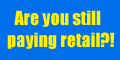














0 Responses to 'Installing VMWare Workstation 6.5.2 On BackTrack 4'
Post a Comment
If you have any Problem (any link dont work...) contact us :