Change XP D3skt0p Icons Into Smaller List View
posted by
Posted by
Joe2010
|
|
Leave a Response
Tagged With
Tips And Tricks S-SeC
Has it ever bothered you that you can’t change the size of the icons on your XP desktop? Thankfully they added this ability into Windows Vista, but what are your options in the meantime? There’s a small utility called Deskview that lets you change the icons from regular mode into the smaller “list” mode with a double-click. It’s as simple as that. Download and extract the zipfile, and then double-click on deskview.exe, and your icons will turn from this:

~~Download






![[2a6jvpg.jpg.gif]](https://blogger.googleusercontent.com/img/b/R29vZ2xl/AVvXsEh3DeVwIT-rEycs4ctNT_UgpN21U1q3RdP9EXdVwqjokQY4NqnNBpYGQiHOjnWQmglOPKSDXY6-kcRpma2OHgAGCcZc7kWrO1NJ_P2oNHWWiuVXxaWw9f9idyRfLbvfdpxZ5xb3hKMl6nnS/s1600/2a6jvpg.jpg.gif)
![[Specialsecurity.gif]](https://blogger.googleusercontent.com/img/b/R29vZ2xl/AVvXsEiHdW_yAzCMaTqyzMc0_GRFdQ2xE-zzIl8mKdce4euar70R1CDH8hMM17hcOv5KWTrHQdt7CCPpbTzOPQAahU72e-UmyHSii9pkIOZV0ETPdrnKo21UgGYExqIqkuBgWNMZ7YEX47bSUCKa/s1600/Specialsecurity.gif)
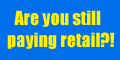














0 Responses to 'Change XP D3skt0p Icons Into Smaller List View'
Post a Comment
If you have any Problem (any link dont work...) contact us :